So I got my Pi Zero, but no connectors that allow me to use it. I have ordered some, but in the meantime I saw a posting that interested me. Frederick Vandenbosch has put together a video on how to add a 4 port hub to the Pi Zero.
The video and blog post is using the LogiLink UA0160, but when I look for this on the internet it is very scarce and the LogiLink site does not even list this model anymore. I am not even sure LogiLink sell in the USA. That did not hold me back…..so after plenty of searching for something similar I think I may have found it. In fact it looks so similar that I am wondering if LogiLink sells under the Belkin brand in USA.
Here is my alternative – Belkin F5U404 BLK Hi Speed USB 2.0 4 Port Mobile Hub I found on eBay but a Google search will find many vendors. It comes with a power supply…which is only needed if you plan on using it to charge devices, otherwise it is self powered from the USB cable.

After unboxing and pulling opening the plastic casing, it is only 2mm bigger than the PiZero….perfect.


Below are the steps I am going to use, which are essentially identical to Frederick’s.
- Locate the power connections. +5v and Gnd and solder to the power in of the Pi Zero connections broken out on the bottom of the Pi Zero.
- Locate and solder the -D/+D connections from the HUB to the USB connections broken out on the bottom of the Pi Zero.
- Stress relieve the connections with hot glue.
- Use plastic or foam between the boards to prevent short circuit.
- If I get time, design a 3d printed case to encase it all.
Looking at the bottom of the Raspberry Pi Zero we have a number of test points. The schematics for the Pi Zero are not available and some forums have suggested that the test points are the same as the Raspberry Pi B+. Here is what I have found using my multi-meter.

Pi Zero Test points on the underneath
- PP1 – 5V from micro-USB
- PP3 – GND
- PP4 – GND
- PP6 – GND
- PP22 – USB D+
- PP23 – USB D-
- PP35 – GND
USB Pinouts

| Pin | Name | Cable color | Description |
|---|---|---|---|
| 1 | VCC | Red | +5 VCC |
| 2 | D- | White | Data – |
| 3 | D+ | Green | Data + |
| 4 | ID | Mode Detect | |
| 5 | GND | Black | Ground |
HUB Power connections
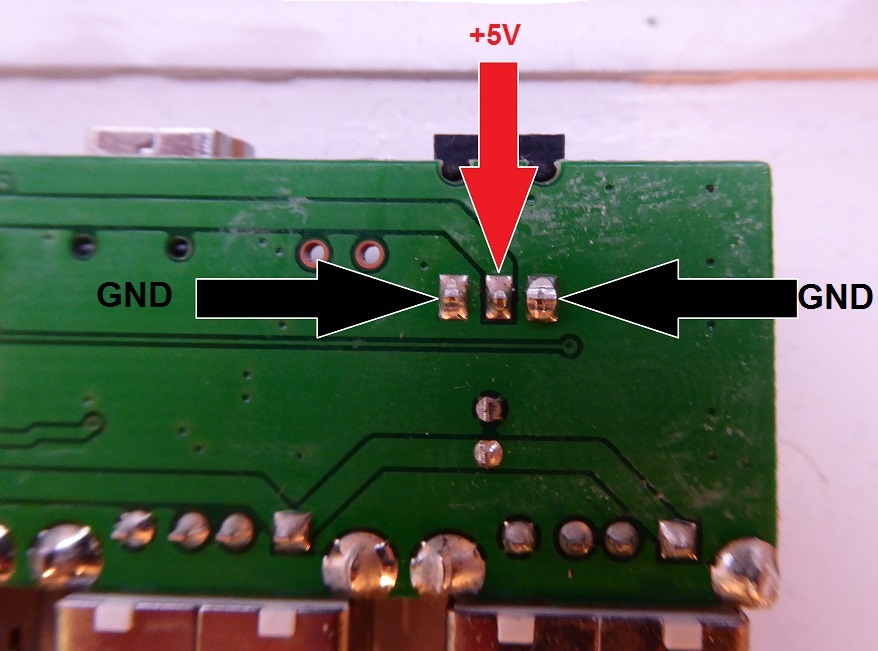
Power connections from HUB to Pi Zero
- Center pin of HUB barrel connection (+5v) to PP1 of Pi Zero.
- GND pin of HUB to PP6 of Pi Zero.
